OWASP Threat and Safeguard Matrix (TaSM)
This work is licensed under a Creative Commons Attribution-ShareAlike 4.0 International License.
Introduction
The Threat and Safeguard Matrix (TaSM) is an action-oriented view to safeguard and enable the business created by CISO Tradecraft. Simply put if Cyber is in the Business of Revenue Protection, then we need to have a defense in depth plan to combat the biggest threats to our companies. This matrix allows a company to overlay its major threats with the NIST Cyber Security Framework Functions (Identify, Protect, Detect, Respond, & Recover) to build a robust security plan. Organizations that perform this activity will gain a better understanding of how to protect their company as they fill in safeguards that mitigate important threats. Remember the devil is in the details, hence why we chose a TaSManian Devil as the project logo.
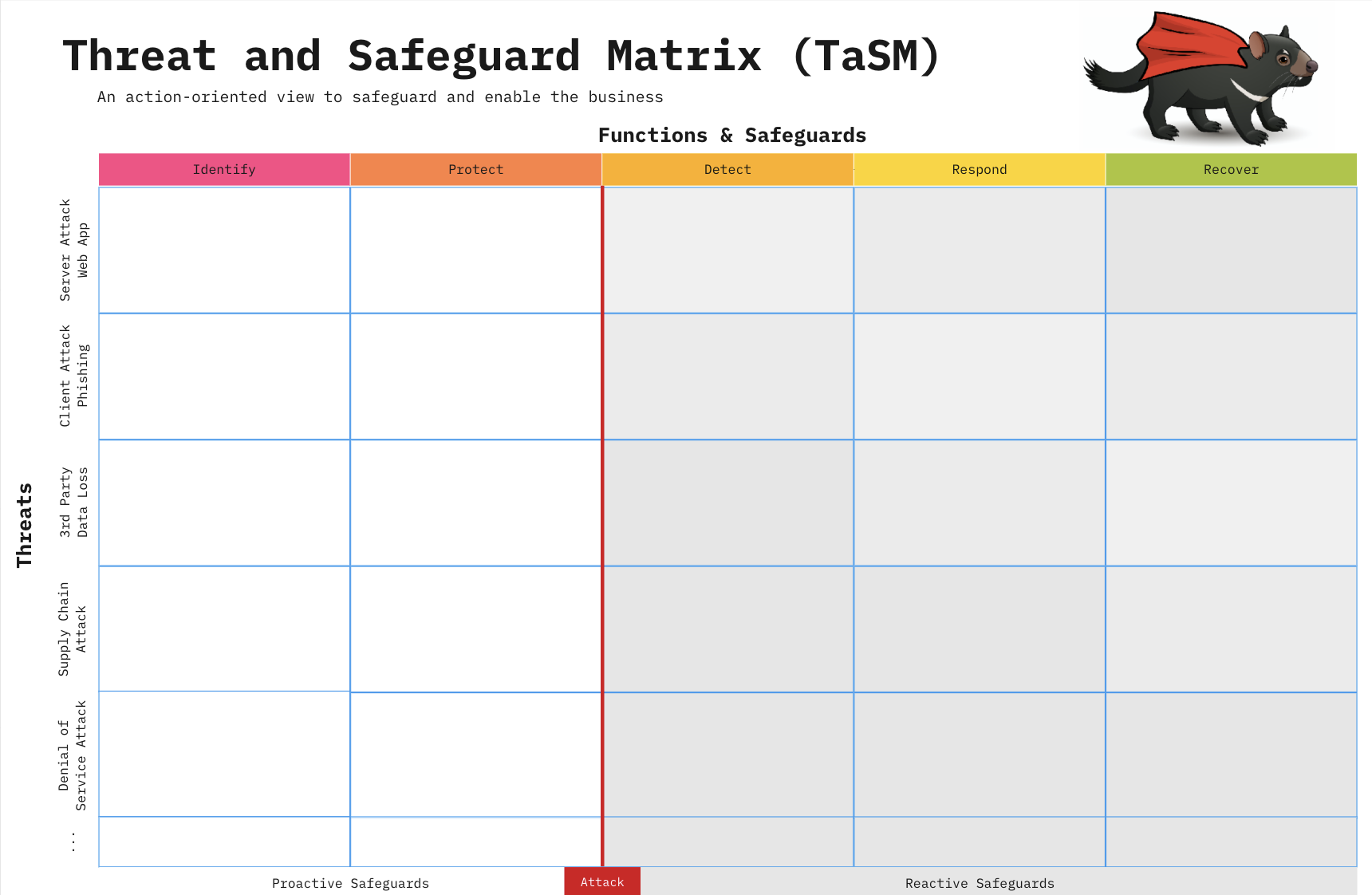
Example: If you were to look across the information security industry, then you would notice that the largest threats to companies often involve things like the following: Web Application Attacks, Phishing, 3rd Party Data Loss, Supply Chain Attacks, or Denial of Service. Please note you can add others to the matrix like Insider Threats, User Errors, Fraud, or anything unique to your environment.
Here’s one way you might build a defense in depth plan to mitigate these threats for your company.
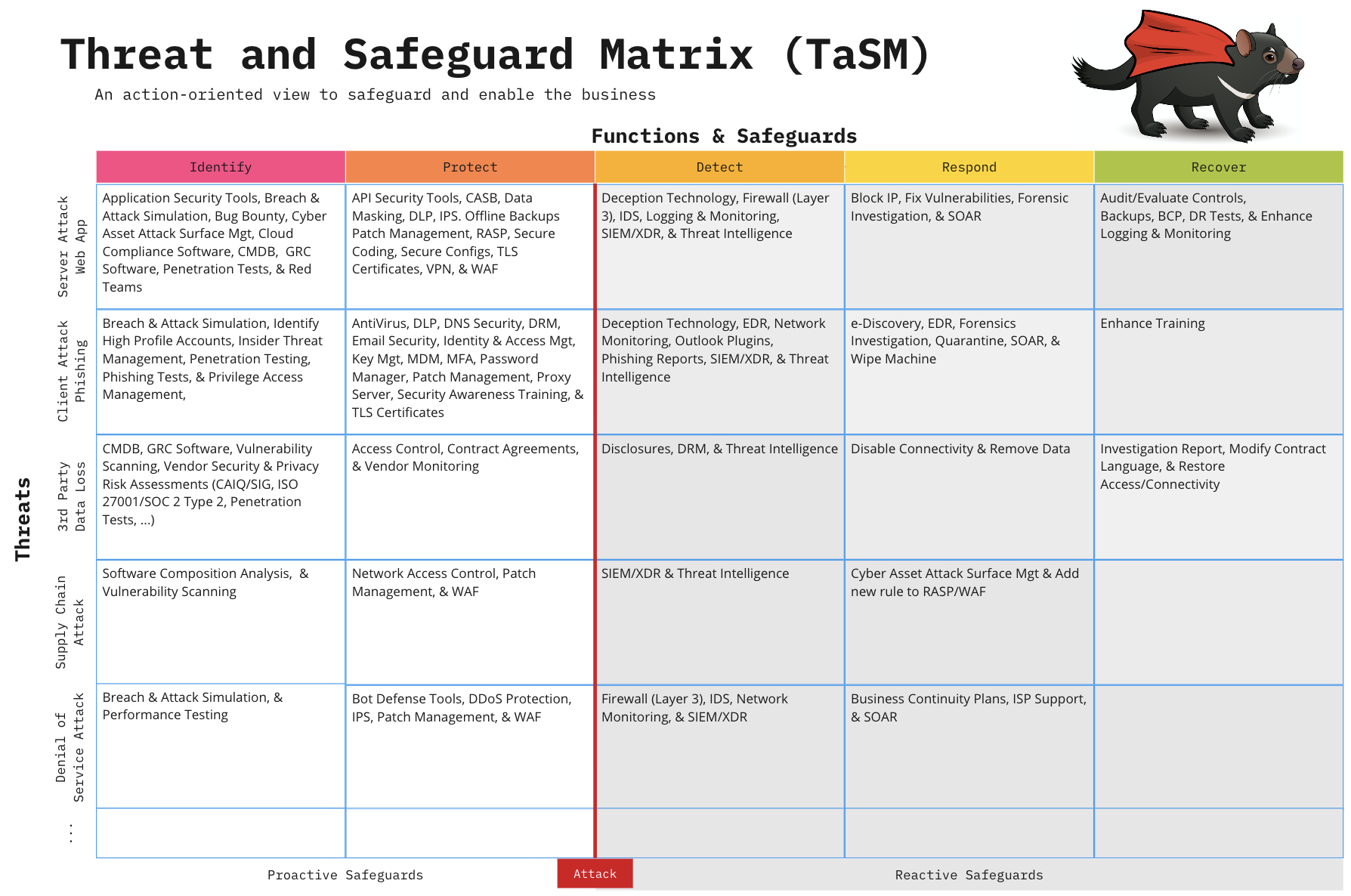
Adding Metrics to the Plan
Now that you have built your TaSM, it’s important to look at the safeguards you listed and where you have gaps. Not every safeguard will be as important. If everything is important, then nothing is truly important. Think about the safeguards you want to focus on as an organization. These may be the ones that are the most effective in stopping the threat. These safeguards may also be where you have the largest opportunity to improve. Pick a few safeguards that you can place key metrics on and highlight them by adding a red box. This will allow you to map progress from your metrics to your TaSM. Remember, what gets measured gets done and what gets done gets funded.
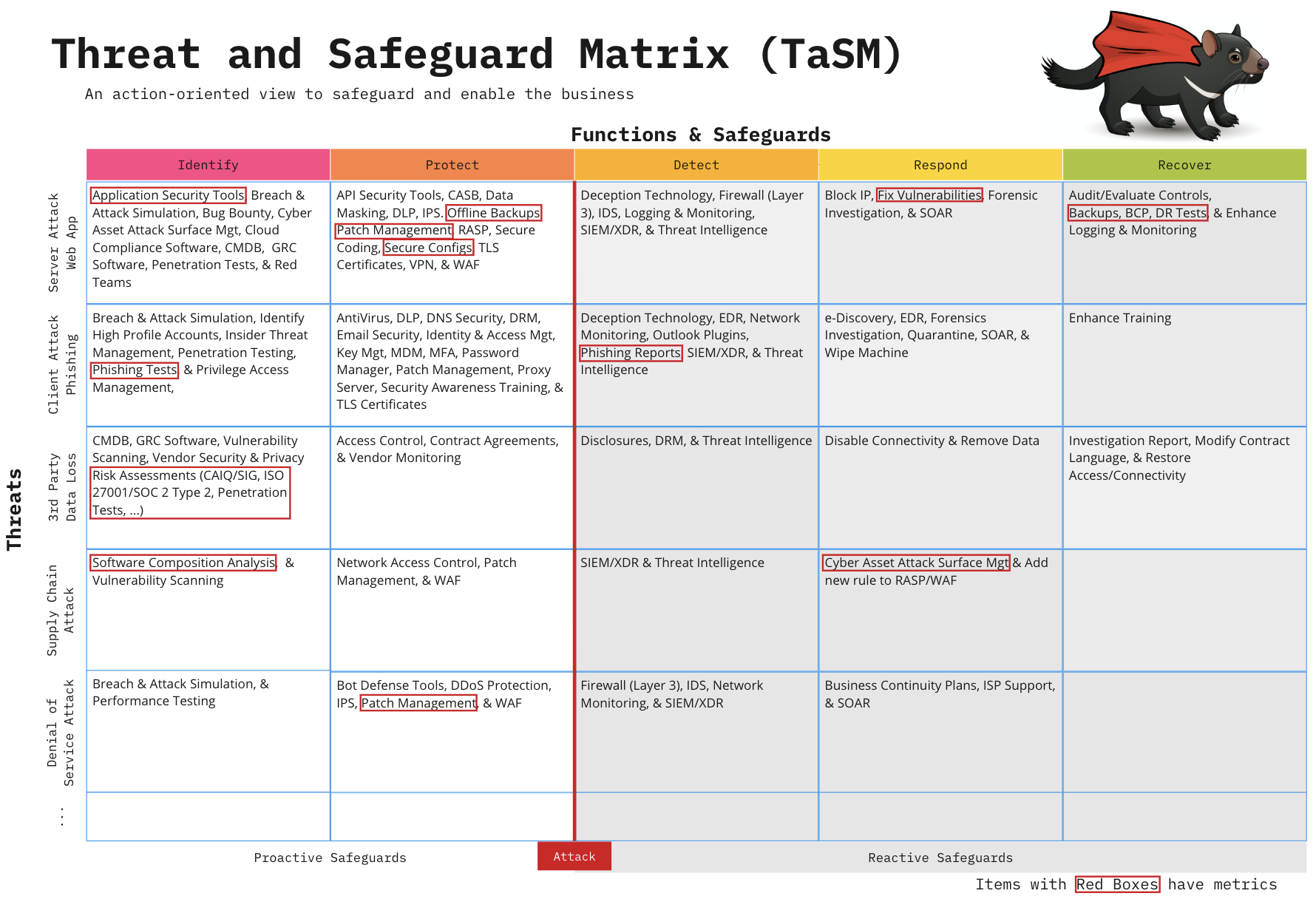
Creating a Cyber Report Card
After outlining the safeguards your organization wants to make improvements on, you should create metrics that matter and place them on a scorecard. This example has a few things to notice, but feel free to make modifications. Group things into key categories such as Technology, People, Processes, and the Environment. Note Environment refers to things outside of your organization’s control (i.e. Bad actors or external regulators)
The scorecard is broken down into metrics that can be monitored, measured, and analyzed. You can think of them as Key Performance Indicators (KPIs) to measure the success of information security activities being performed within an organization. Remember a good metric displays 4-5 important things:
- A clear Definition of what the metric means
- The Status of where the metric is right now as well as during previous points in time
- A Trend Line to easily highlight if the current status has improved, stayed consistent, or gotten worse
- A Goal to show a clear definition of done or desired state for the organization to achieve
- (Optional) The Due Date on when you expect your goal to be achieved in the future. Note this is optional since you may have metrics that have already hit the goal and just need to maintain compliance going forward.
Finally, use your scorecard to tell a story that can be shared with executive leadership teams. Please note this story is fictitious and does not reflect an actual company.
Example: This scorecard identifies the risk profile of XYZ organization. As you can see, we show that 99% of our servers are patching critical vulnerabilities in 20 days. While these vulnerability numbers are higher than our desired goal of 15 days, we also install tools such as Web Application Firewalls, Proxy Servers, and Antivirus. These safeguards provide additional protection during gap windows when we can’t patch fast enough. We feel comfortable in our patching program currently but know that this is one of our most volatile metrics. One area we would like to highlight is only 60% of our software teams were successful during the annual failover exercise. This means that 40% of our SOX applications would not be available if our primary data center were to experience a major disaster such as loss of power during a hurricane. We will be taking XYZ actions to help improve this metric. As you may recall we are hyper-focused on ransomware defenses. That’s why we are very happy to show that we have now achieved successful restoration testing on 100% of critical applications. This means that if a ransomware actor were able to encrypt our servers, we feel confident in our ability to recover without having to pay the ransom. We will now be focusing on XYZ to …
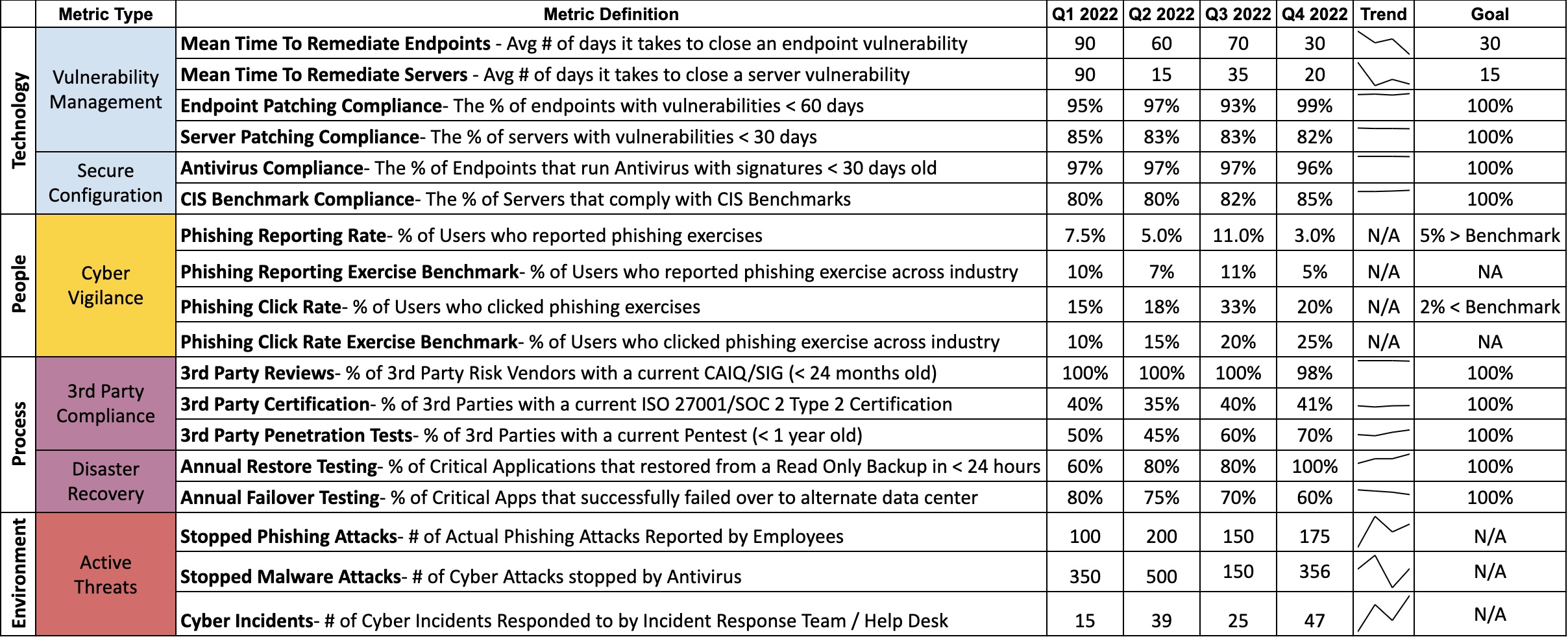
Using the TaSM to enhance Threat Modeling
As we look for additional ways to apply the TaSM in an organization, one way the TaSM might be leveraged is within Application Threat Modeling Discussions. A Threat Model shown by an application team might look like the following:
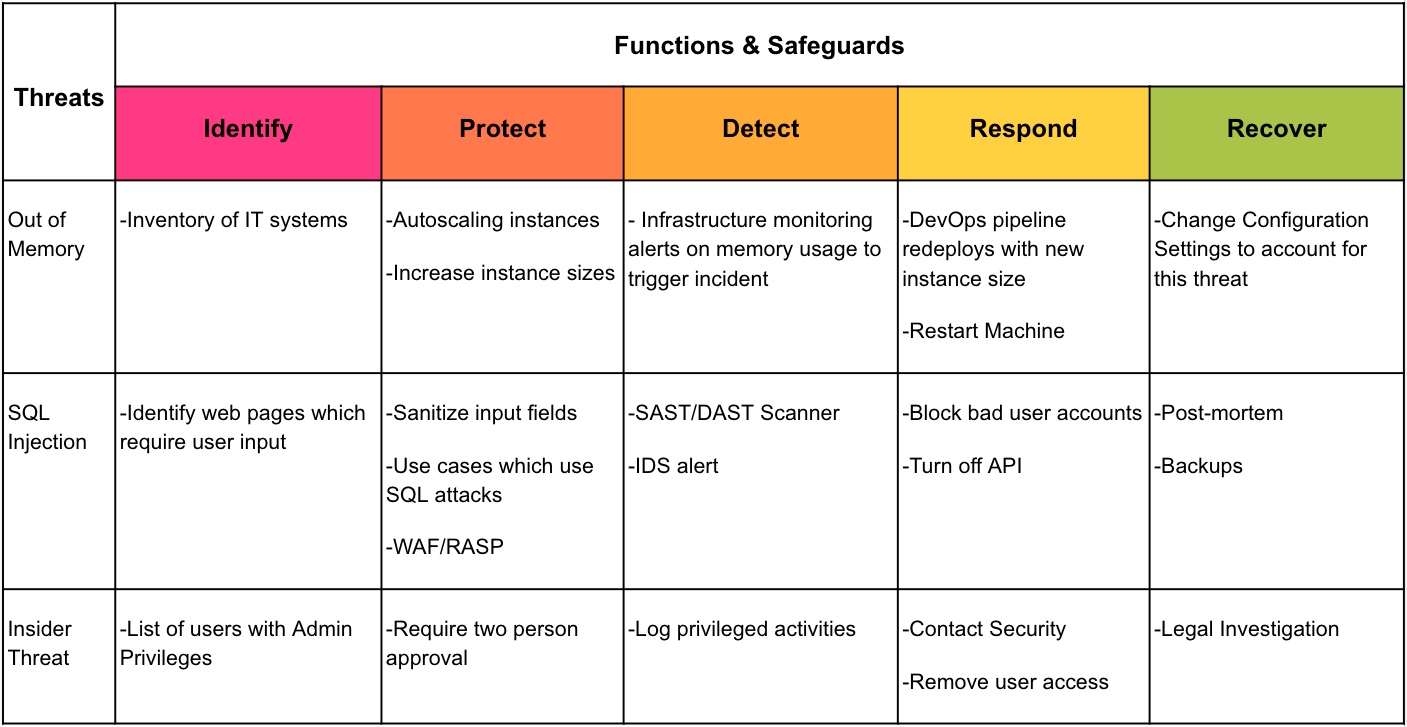
Application Development teams might standardize threat categories by using proven threat models such as STRIDE-LM model to identify common threats to applications.
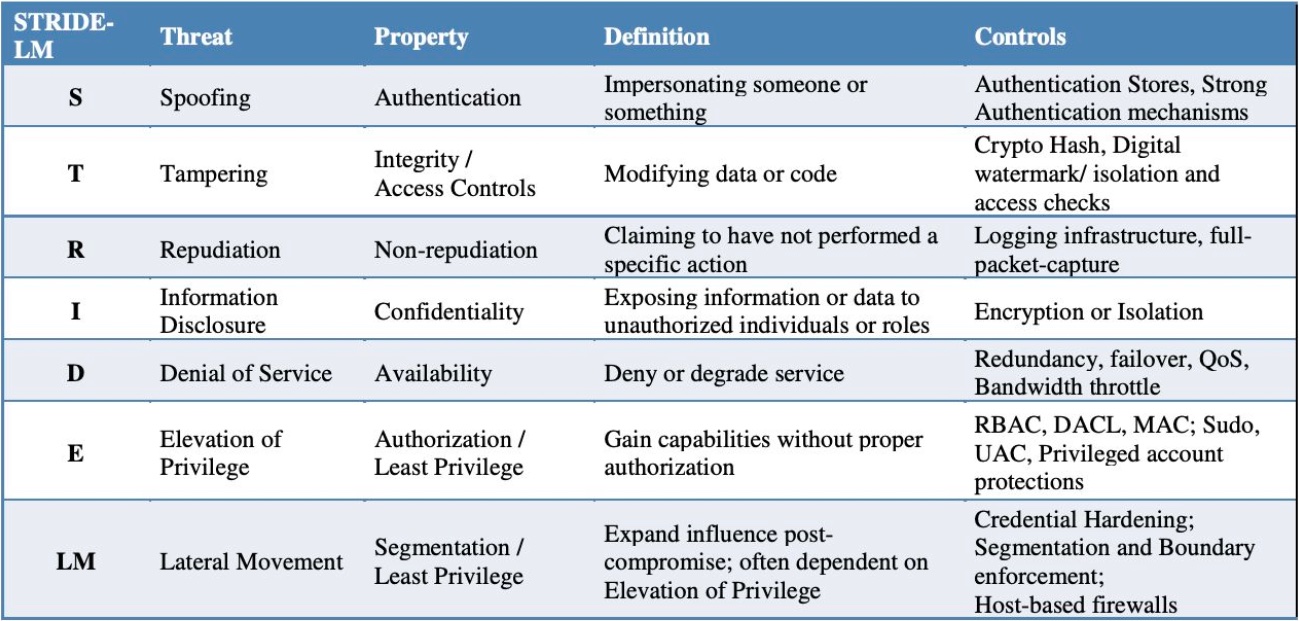
Application teams can also combine a STIDE-LM enhanced TaSM with a data flow diagram. Note a data flow diagram is a network diagram that shows key attributes such as (Encryption Layers, Access Control Methods, and Data Types).
By using both a STRIDE-LM enhanced TaSM and a Data Flow Diagram application teams can have a simple and effective way to describe their applications and thier perceived threats during architecture review boards. This can create insightful discussions. Additionally, architecture review boards might notice that 20% of all applications possess the same findings. These findings can be communicated to IT leadership for resolution by an enterprise solution.
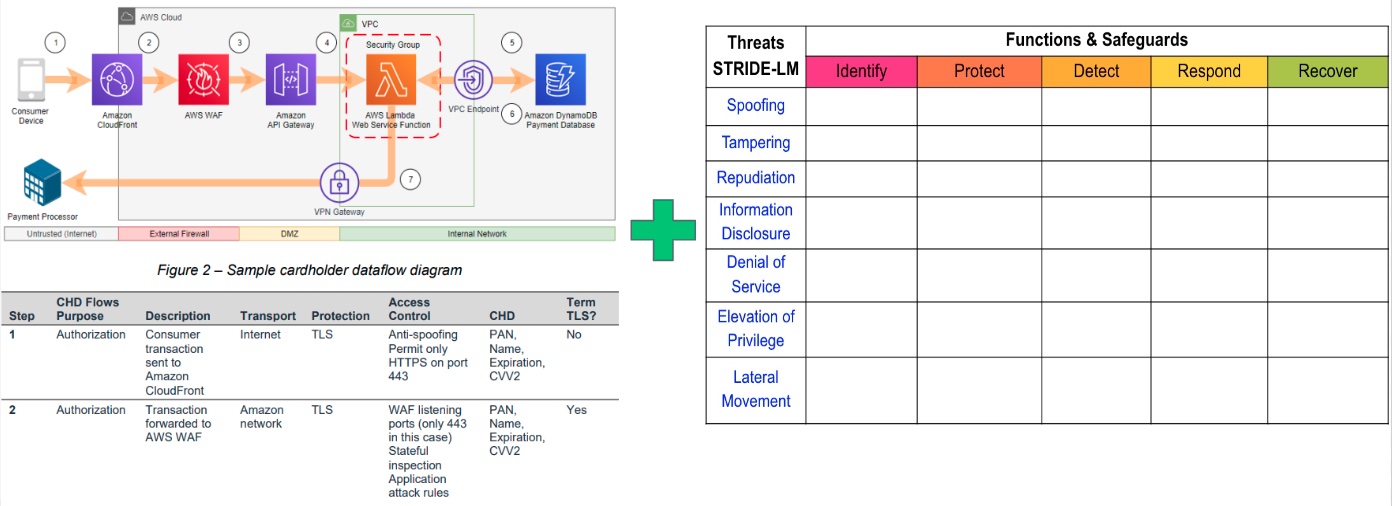
Using the TaSM to help improve Risk Committees
Since cyber threats are not the only types of threats, we should also look at how the TaSM could be adopted for larger use in Risk Committees. All that is needed is an additional column to list the organization within a company. Imagine if each organization shared its top 3-5 threats. Your Risk Committee could show how the company is mitigating its biggest threats in a Consistent, Adequate, Reasonable, and Effective (CARE) way. Additionally, it allows the committee to partner together to solve threats from multiple angles. Example: How might Cyber leverage HR and Legal processes to help respond to Phishing attacks that cause brand damage?
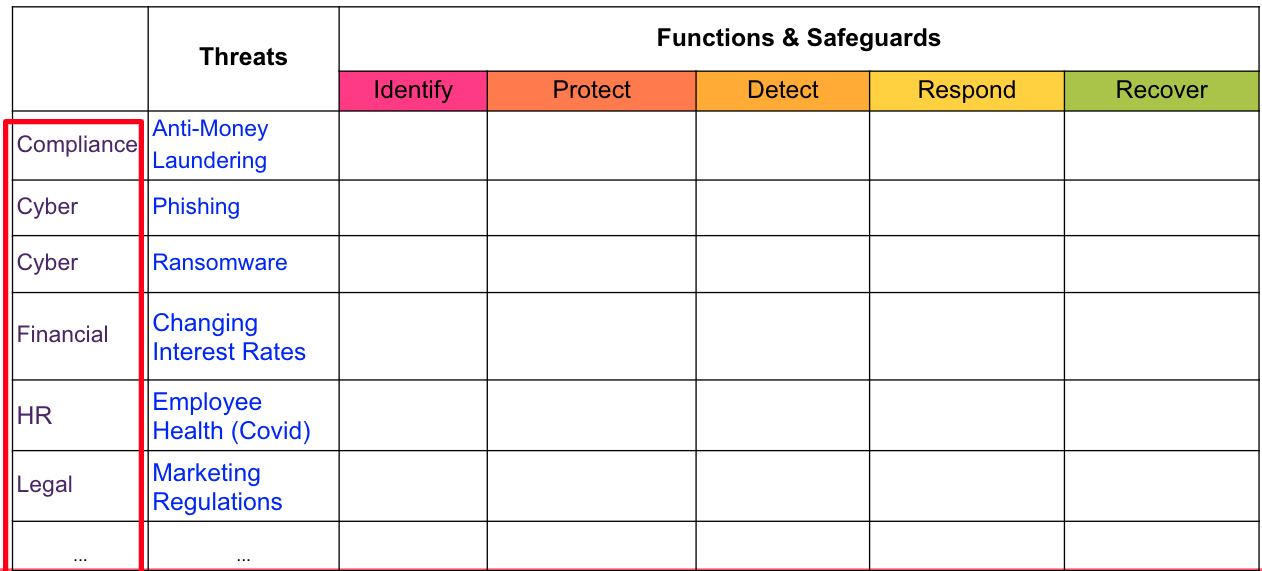
What do the terms mean?
To ensure proper use of the TaSM, be sure to understand the definitions of the terms used within the matrix
Cyber Security
Cyber security is the Business of Revenue Protection. Cyber security is all about understanding, managing, and mitigating the risk of your critical data being disclosed (confidentiality), altered (integrity), or denied (availability).
Threats
The Committee on National Security Systems (CNSS) defines a Threat as any event with the potential to adversely impact organizational operations.
- If you are looking for high level list of threat scenarios, then consider using STRIDE-LM
- If you are looking for detailed list of threat events, then consider using NIST Special Publications 800-30 Appendix E
NIST Functions
The 5 NIST Cyber Security Framework Functions allow you to create a defense in-depth strategy that identifies how you will safeguard the business.
1) Identify The identify function assists in developing an organizational understanding of managing risk to systems, people, assets, data, and capabilities. Key Objective: Identify all people, processes, or systems that would be vulnerable to this type of threat.
2) Protect The protect function supports the ability to limit or contain the impact of the threat. Key Objective: How could you limit the threat of an attack by removing or blocking the vulnerability
3) Detect The detect function defines the activities to identify the occurrence of an event in a timely manner. Key Objective: If you couldn’t stop the threat (i.e. protect phase) how would you know it’s even happening, and your company is experiencing harm
4) Respond The respond function includes appropriate activities regarding an incident to minimize impact. Key Objective: If the threat has been realized how do you prevent additional financial damage, reputation damage, non-compliance, or privacy violations
5) Recover The recover function includes identifying appropriate activities to maintain plans for resilience and to restore services impaired during cyber security incidents. Key Objective: How do you get to a state that was equal or better than before the incident
Safeguards
Safeguards are Actions, devices, procedures, techniques, or other measures that reduce the vulnerability of an information system. Synonymous with security controls and Countermeasures. Feel free to use these lists as a starting point:
153 CIS Controls V8 Implementation Group
108 Safeguards outlined by NIST CSF
42 Mitre Enterprise Mitigations
ISO 27002:2022 Information Security Controls
One common way to organize safeguards is by catergorizing each of them into one of three buckets
People - People safeguards can be thought of as education, training, and awareness activities that influence human behaviors
Process - Process safeguards can be thought of as Policies, Practices, & Proof or Evidence to operationalize desired outcomes.
Technology - Technological safeguards can be thought of as any technical solution that improves the safety and security of a system (WAF, Firewall, Antivirus, etc.)
Thank You
Thanks to the many folks who helped inspire and Improve the Threat and Safeguard Matrix
Cyber Defense Matrix by Sounil Yu
Eric Bragger
Andy Ellis
Example
Put whatever you like here: news, screenshots, features, supporters, or remove this file and don’t use tabs at all.
Presentations and Other Media
Slides
Videos
Podcasts
Things To Do
- Speak at Conferences such as RSA to share the Matrix
- Create tailored mappings for Mobile Application Threats and Safeguards
- Create tailored mappings for the greatest attack threats shown by CISA RISK VULNERABILITY AND ASSESSMENT (RVA) MAPPED TO THE MITRE ATT&CK® FRAMEWORK
- Add in additional fields of complexity like what we see in the Austrailian work here Strategies to Mitigate Cyber Security Incidents
- Map Risk-Reduction ROI calculations Risk-Reduction ROI
- Consider using [5 Top Cyber Threats from Verizon DBIR] (https://www.cisecurity.org/blog/protecting-organizations-from-todays-top-cyber-threats/). This would allow better mapping to the CIS Community Defense Model
- Look at the CIS Community Defense Model for the specific security value of safeguards CIS Community Defense Model