OWASP VulnerableApp-Facade
As we are seeing a lot of technological enhancements in the industry in the past few years, these technical enhancements are solving one or the other problem however, with that they also bring few different vulnerabilities. Vulnerable Applications are generally written in one of the tech stacks like either Node.js or Java with a SQL or NoSQL database etc and hence they are not able to expand to a whole new set of vulnerabilities that are present in other technologies. Also adding more vulnerabilities in a single vulnerable application makes it heavier and complex which finally makes it unmaintainable. So VulnerableApp-facade is built to solve this problem by building a distributed farm of Vulnerable Applications such that they can be built agnostic to tech stacks.
High Level Design Details

VulnerableApp-facade is a small component which acts as a webserver and a gateway. It routes the calls to different Vulnerable Applications which are registered with it based on a url pattern. It also exposes a schema/contract (Vulnerability Definition) and if a vulnerable application adhere to that then it will be able to intract and route the traffic to that vulnerable application. It also provides the generic skeleton UI which it builds by reading the provided schema (Vulnerability Definition) from the vulnerable application and then loads the UI specific to vulnerable application inside the skeleton UserInterface.
Glimpse of the Owasp VulnerableApp-Facade
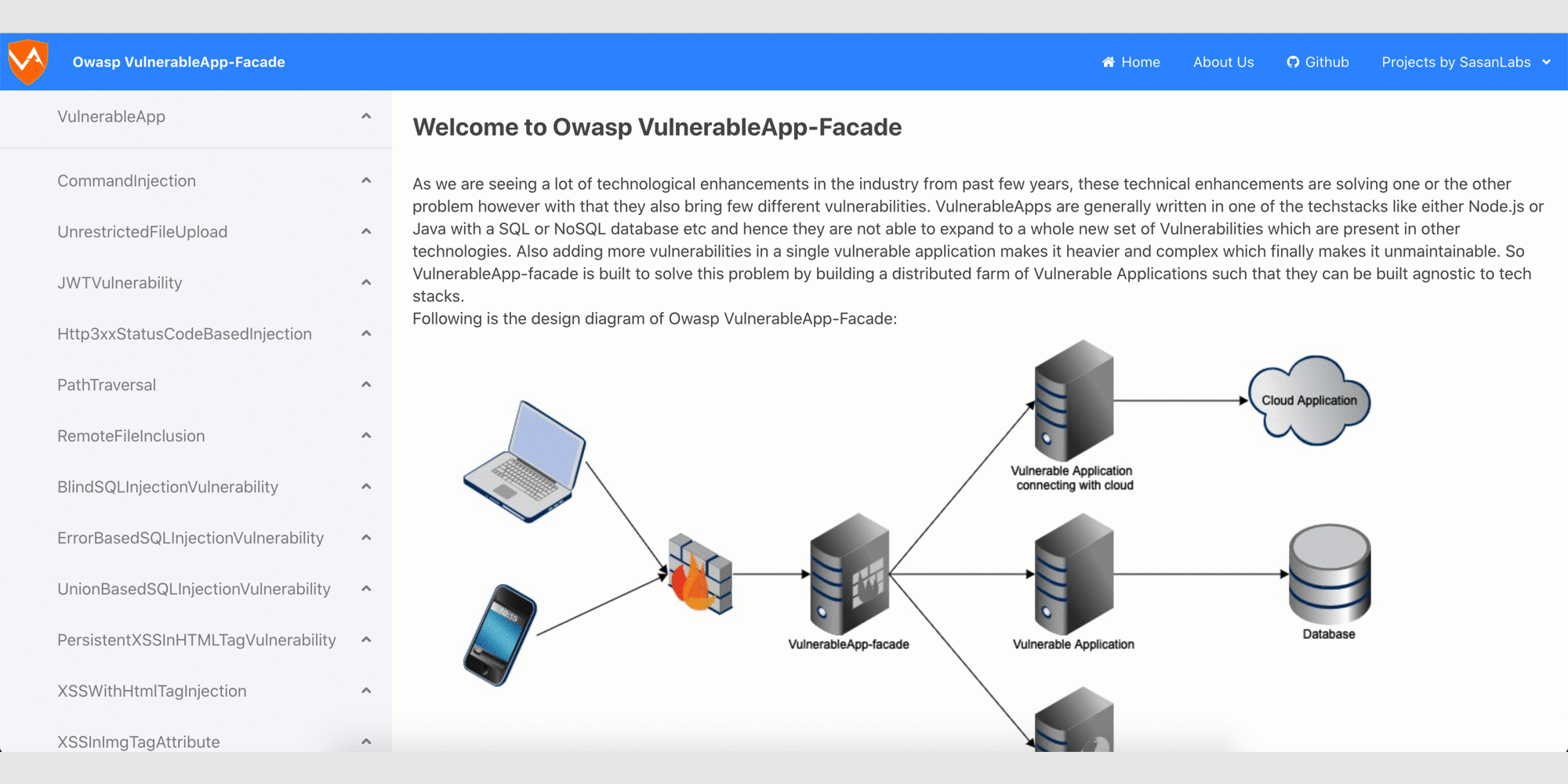
How to run the project
VulnerableApp-facade is a farm of vulnerable applications where each application runs as a docker container. VulnerableApp-facade has docker-compose.yml file which contains docker configuration of other vulnerable applications along with docker configuration of VulnerableApp-facade.
Simple Start
In order to run entire suit please download and install Docker Compose. After installation, please copy the docker-compose.yml and run the following command from terminal:
docker-compose up
Then navigate to http://localhost:80 to play with the application
Advanced Start
As docker-compose.yml contains all the applications which adhere to the schema of VulnerableApp-facade so in cause you are looking for specific vulnerable applications like only Java related vulnerable applications then remove other vulnerable applications from docker-compose.yml and then run steps as mentioned in the Simple start step.
How to Contribute to the project
VulnerableApp-facade have majorly 2 components:
- React UI component
- Lua module
React UI component is used to load the skeleton UserInterface and Lua module is used to merge the Vulnerability Definitions exposed by different vulnerable applications. In order to do changes in React UI component,
- please navigate to
facade-appfolder - add the changes
- and run
npm run startwhich will start the npm server. - navigate to
http://localhost:3000to verify/view the changes
Make sure that the application docker is running such that you can verify the changes.
In order to make changes in Lua module, the easy way is to add the changes in the lua files and build the docker image with those changes
by executing command: docker build . -t owasp-vulnerableapp-facade and then run the project as mentioned at How to run the project
Before raising the PR with UI changes please execute npm run pretty command in facade-app folder to auto handle formatting of javascript/typescript files.
Integrated Vulnerable Applications
Contact
Please raise a github issue for enhancement/issues in VulnerableApp-facade or send email to [email protected] regarding queries we will try to resolve issues asap.
Other links
Example
Put whatever you like here: news, screenshots, features, supporters, or remove this file and don’t use tabs at all.



