K08: Secrets Management
Overview
In Kubernetes, a Secret is a small object that contains sensitive data, like a password or token. It is necessary to assess how sensitive data such as credentials and keys are stored and accessed. Secrets are a useful features in the Kubernetes ecosystem but need to be handled with extreme caution.
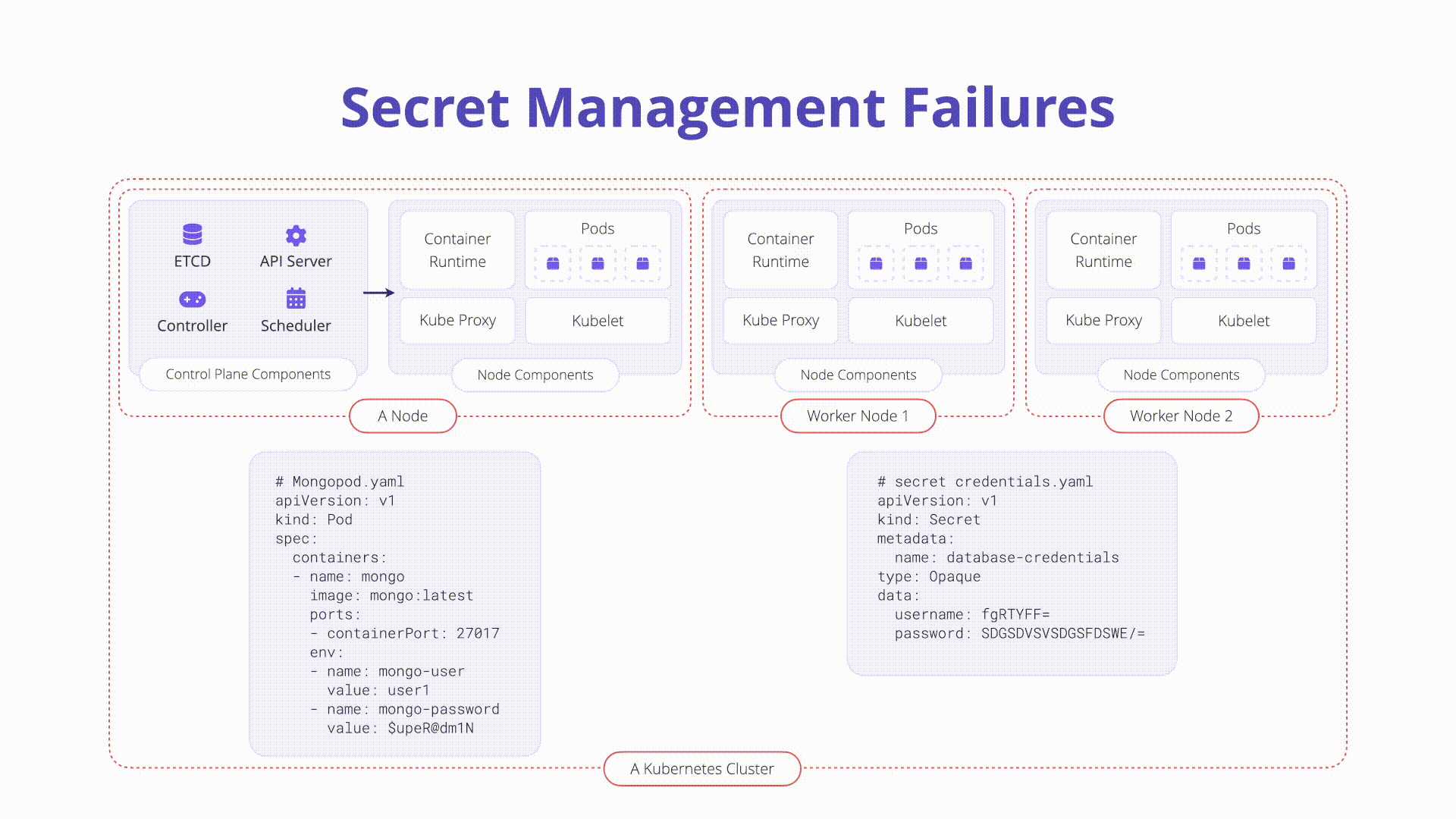
Description
Kubernetes secrets are a standalone API object in Kubernetes used to store small
objects. They are created like any other Kubernetes object. Below is a .yaml
manifest that creates a secret called top-secret:
apiVersion: v1
kind: Secret
metadata:
name: top-secret
data:
username: bXktdXNlcm5hbWUK
password: bXktcGFzc3dvcmQK
type: Opaque
The username and password values in the example manifest above are base64
encoded and thus not encrypted (by default). This makes checking secrets into
version control or other systems very dangerous. We will explore below how to
prevent secrets leaking to unwanted locations.
How to Prevent
Encrypt secrets at rest¶
The etcd database in general contains any information accessible via the Kubernetes API and may grant an attacker significant visibility into the state of your cluster.
Always encrypt your backups using a well reviewed backup and encryption solution, and consider using full disk encryption where possible.
Kubernetes supports encryption at rest, a feature introduced in 1.7, and v1 beta since 1.13. This will encrypt Secret resources in etcd, preventing parties that gain access to your etcd backups from viewing the content of those secrets. While this feature is currently beta, it offers an additional level of defense when backups are not encrypted or an attacker gains read access to etcd.
Address Security Misconfigurations
In order to keep secrets safe and protected, it is important to start with rock-solid configuration across all of your clusters. Vulnerabilities, image security, and policy enforcement need to be in place to ultimately protect the applications from compromise.
RBAC configuration should be locked down as well. Keep all Service Account and end user access to least privilege - especially when it comes to accessing secrets. Always audit the RBAC configuration of third-party plugins and software installed in the cluster to ensure access to Kubernetes secrets is not granted unnecessarily.
Ensure Logging and Auditing is in Place
Kubernetes clusters generate useful metrics around activities that can help detect malicious or anomalous behavior including access to secrets. Make sure to enable and configure Kubernetes Audit records and centralize their storage.
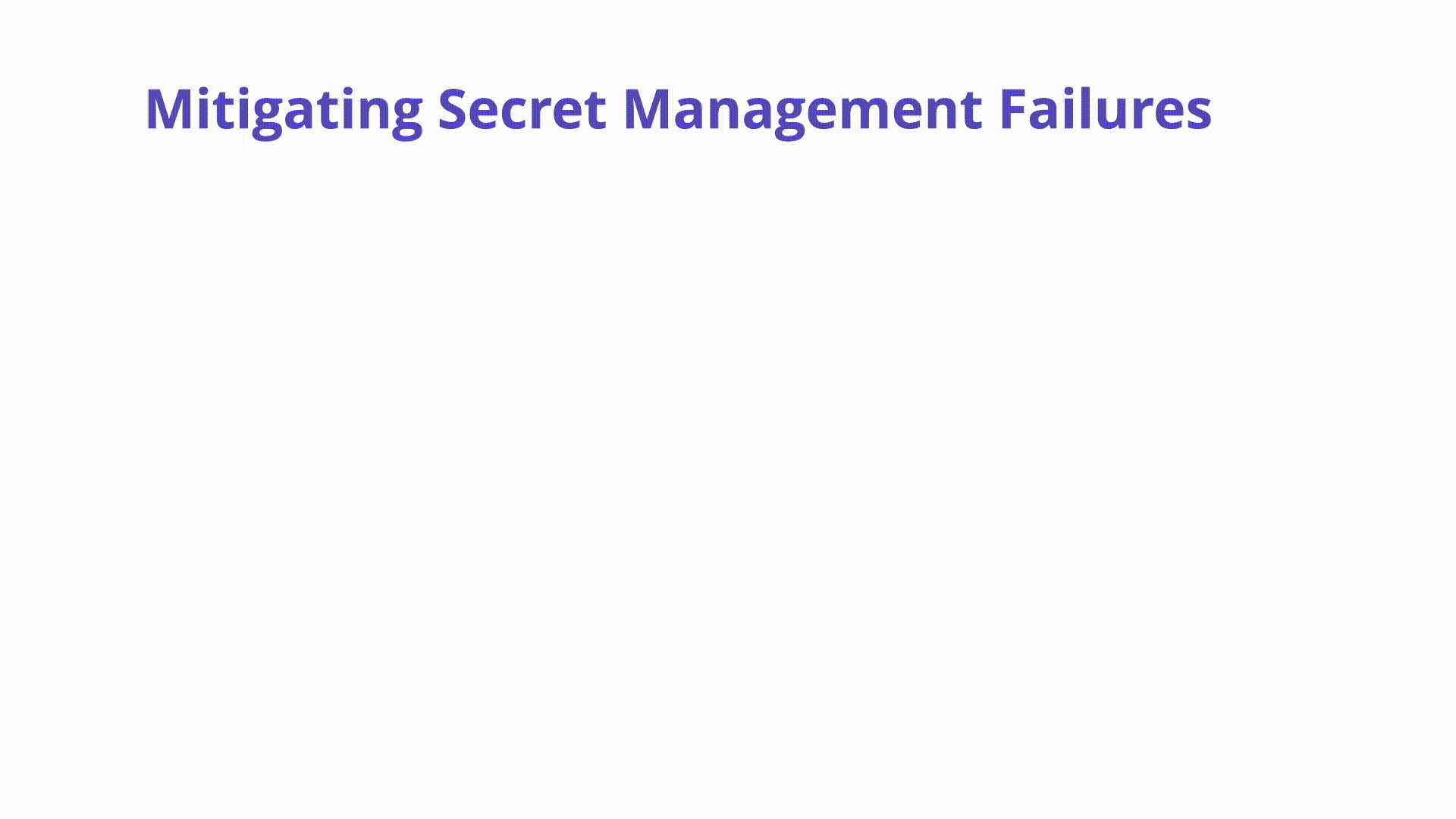
Example Attack Scenarios
An attacker compromises a web application running in a Kubernetes and is able to get a shell. They run the following command to ensure Kubernetes secrets are mounted:
ls /var/run/secrets/kubernetes.io/serviceaccount
The attacker installs kubectl in the compromised pod which by default will
attempt to use the default service account located in the above directory. The
attacker can then communicate with the Kubernetes API from the inside leveraging
the default service account’s RBAC access. Depending on how that RBAC is
configured, the attacker may be able to read secrets or deploy malicious
workloads into the cluster.
References
OWASP Kubernetes Cheatsheet: https://cheatsheetseries.owasp.org/cheatsheets/Kubernetes_Security_Cheat_Sheet.html#securing-data