OWASP Security Culture
Security testing
Use security tests to verify that the required security controls are in place, as defined in the security requirements. This chapter will discuss the selection of security tools; adding security tests into the development pipeline; the types of testing and tools that can be used; vulnerability management; and the use of penetration testing. For a detailed guide on how to conduct security testing refer to the OWASP Web Security Testing Guide.
Using security tools
Care should be taken when selecting and embedding security tools. Security tools should be easy for a developer to use, ideally embedded within a developer native tool, rather than be operated solely by an application security engineer. The security team should tune code scanner tools to ensure a minimum of false positives are reported such that the tool provides value, and does not waste the developers' time. Too many false positives could lead to developers ignoring true positives.
Security tools should give a good indication of what the found issues are and how to fix them. Security tool findings can be provided directly to the developers, to allow for rapid feedback on any security issues. In some cases it will be necessary first for the security team to provide an analysis of the findings.
Security tests can be configured to fail a code build if the tests do not pass. For development on a new codebase it can be useful to add in security tests from the start, such that developers are used to these checks.
Adding security tests into the development pipeline
Security tests have traditionally been conducted after code has been deployed. However, security tests can also be added in earlier phases of the SDLC, such as develop and commit1. Security tests can run as the code is written, with feedback delivered directly in the IDE (Integrated Development Environment). Security tests can happen at commit time, checking for known insecure patterns in the source code before being added to the code repository or merged to the main branch, this is known as Static Application Security Testing (SAST). Security tests are run at build time, such as checking for any vulnerabilities in libraries, known as Software Composition Analysis (SCA); or vulnerabilties in container images. Security tests run at deploy time, which allows automated testing on a running application, known as Dynamic Application Security Testing (DAST).
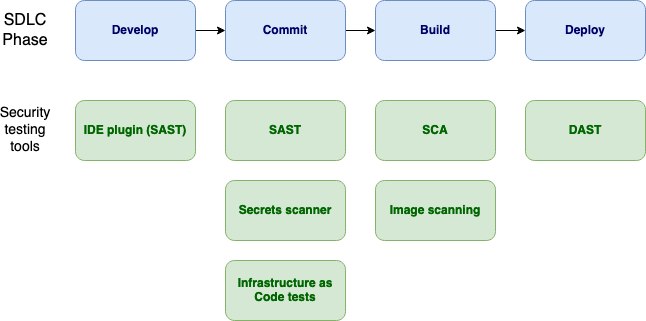
Figure 7-1: Security Testing Tools by SDLC Phase Diagram
Types of security tests
This section will provide a list of the OWASP projects that can be used in the different SDLC phases. See also Free for Open Source Application Security Tools
Checks at coding time
- IDE plugin: part of a Static Application Security Testing (SAST) tool that highlights secure coding recommendations in real time within the developer's Integrated Development Environment as they write code
Tests at commit time
- Static Application Security Testing (SAST): provides feedback upon commit of source code. For more details see OWASP Source Code Analysis Tools
- Secrets scanner: check for sensitive data such as passwords and api keys that may appear in committed source code or configuration files
- Infrastructure as Code (IaC) analysis: infrastructure resources can be defined and created from static files, providing the opportunity to run security checks when the files are committed before the infrastructure changes are made.
Tests at build time
-
Software Composition Analysis (SCA): Check for vulnerabilities in third party libraries used by the application. For more details see OWASP Component Analysis
-
Image scanning: Container images can be scanned for vulnerabilities before deployment
Tests at deploy time
- Dynamic Application Security Testing (DAST): tests performed on the running application. Tests can be conducted in a non-production environment before moving to production. For more details see OWASP Vulnerability Scanning Tools
Penetration testing
A penetration tester plays the role of the attacker to find and exploit vulnerabilities. This helps provide a more accurate risk rating than vulnerability scans alone. Although penetration testing occurs at the end of the SDLC, the results of the penetration test can provide feedback for tests in the earlier phases. Such as additional rules for SAST and DAST scanners, and to use SCA to confirm vulnerabilities found by the penetration test2.
A penetration test report should clearly detail found vulnerabilities, and how to fix them. It is also helpful to show how the vulnerability was exploited. This helps a developer test that their fix has worked.
A security team needs to help the development team interpret the penetration test report and provide guidance. An application security engineer may first check the report to remove any false positives before assigning developers to address the found vulnerabilities.
Bug bounty programs
Another approach to discover exploitable vulnerabilities is to implement a bug bounty program. An organisation with a bug bounty program invites bug hunters or security researchers to provide vulnerability details in return for a bounty reward, possibly monetary, for the finding.
It is important to have a well defined program detailing the type of findings that will be accepted and the systems in scope for testing.
An example bug bounty program can be found at the OWASP Bug Bounty page
For more details see the OWASP Vulnerability Disclosure Cheat Sheet
Vulnerability management and Application Security Posture Management (ASPM)
As vulnerabilities are identified from security testing tools they need to be recorded and managed. As mentioned in the threat modelling section, vulnerabilities should be defined with an Impact and Likelihood risk rating. Risk ratings use a quantitative rating such as the OWASP Risk Rating Methodology, or qualitative using for example low; medium; high. When vulnerabilities are assigned a risk rating, this allows their remediation to be prioritised accordingly. An organisation may implement a required timeframe that vulnerabilities of a particular risk rating are to be remediated.
Extending on from Vulnerability management, the goal of Application Security Posture Management (ASPM) is to prioritise the remediation of vulnerabilities that will have a business impact. Rather than trying to fix all vulnerabilities, there should be a focus on remediating the vulnerabilities with the greatest risk to the organisation. Factors that can determine a higher risk rating include whether a vulnerability is exploitable, publicly accessible, or if the vulnerability exists on a critical asset.
An Application Security Posture Management tool aggregates vulnerabilities from various security testing tools. This can be useful to help build security culture as developers and security engineers will have a single location to access all vulnerabilities, or all findings could be exported to a tool that developers are already using. An Application Security Posture Management tool makes it easier to assign particular vulnerabilities to relevant teams in an automated way, for example based on code repository.